Electronic access to the conference proceeding
Please follow the steps in order to access the papers of the conference proceeding:
- Obtain the conference-specific access code: the code is usually made available by the organizing committee shortly before the beginning of the conference. In some cases, you will receive the code already with your registration confirmation.
- Register at Wiley Online Library (for free): once you have the code, you need an account at Wiley Online Library on order to access the conference proceeding. To do so, please visit Wiley Online Library and click on Login / Register in the top right. If you already have an account, please enter your credentials and click on Log in. If you don't have an account yet, click on New User in the bottom left and follow the registration procedure.
- Log in to your account at Wiley Online Library and click on your name in the top right.
- Activate free access: on the left navigation bar, click on Free Access Code, enter the access code you have obtained from the conference organizer and click on Submit.
- Read the conference proceeding online: now, go the the homepage of ce/papers, click on Browse and All Issues in the navigation bar and select the issue you have the access code for. Now, you can read and download all papers in that issue.
Please direct your queries
- regarding support for Wiley Online Library to the support team
- regarding the access code to your conference organizer